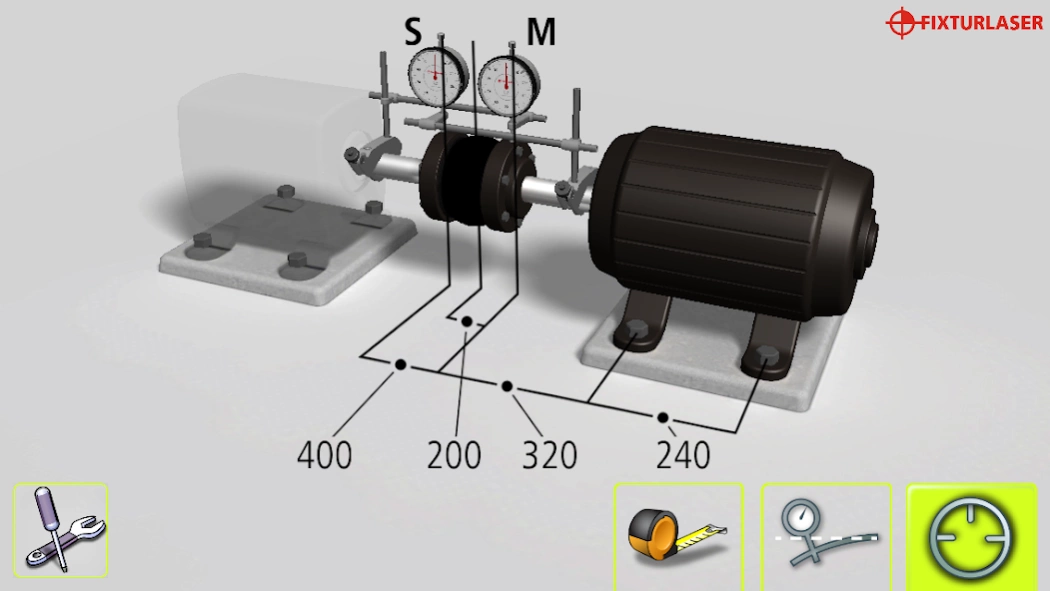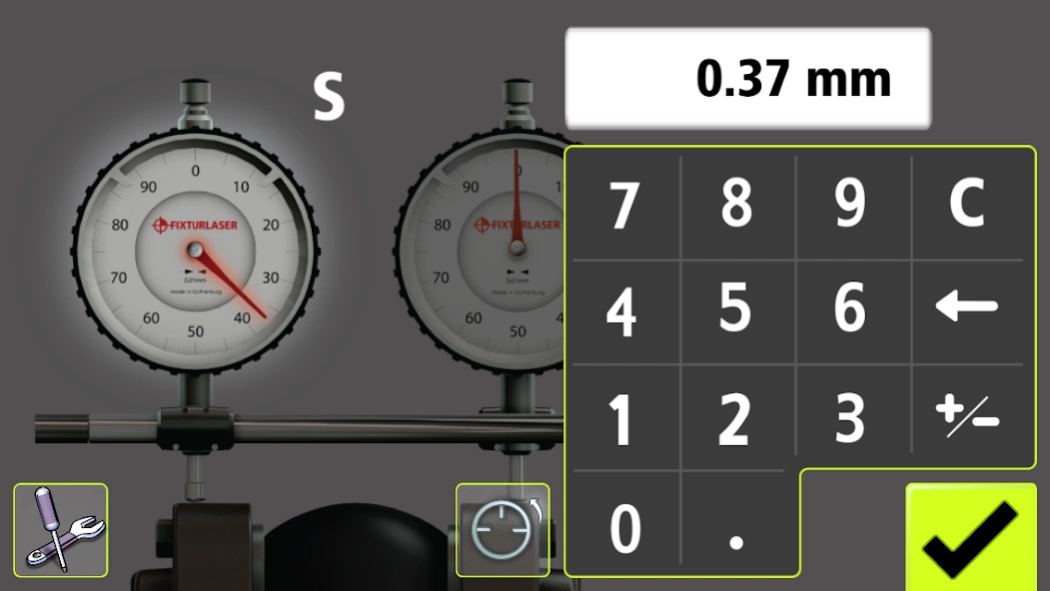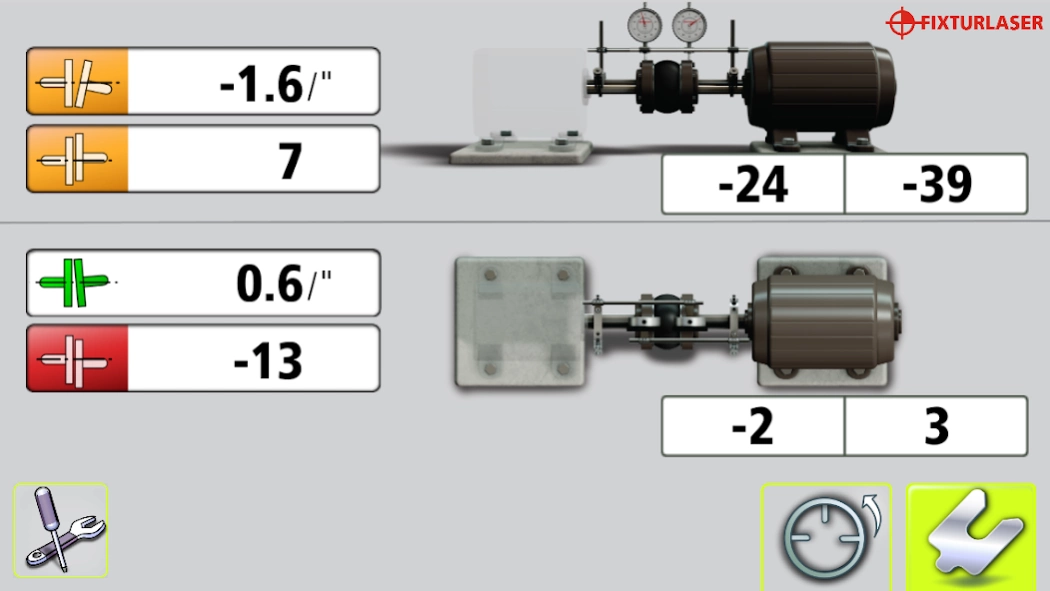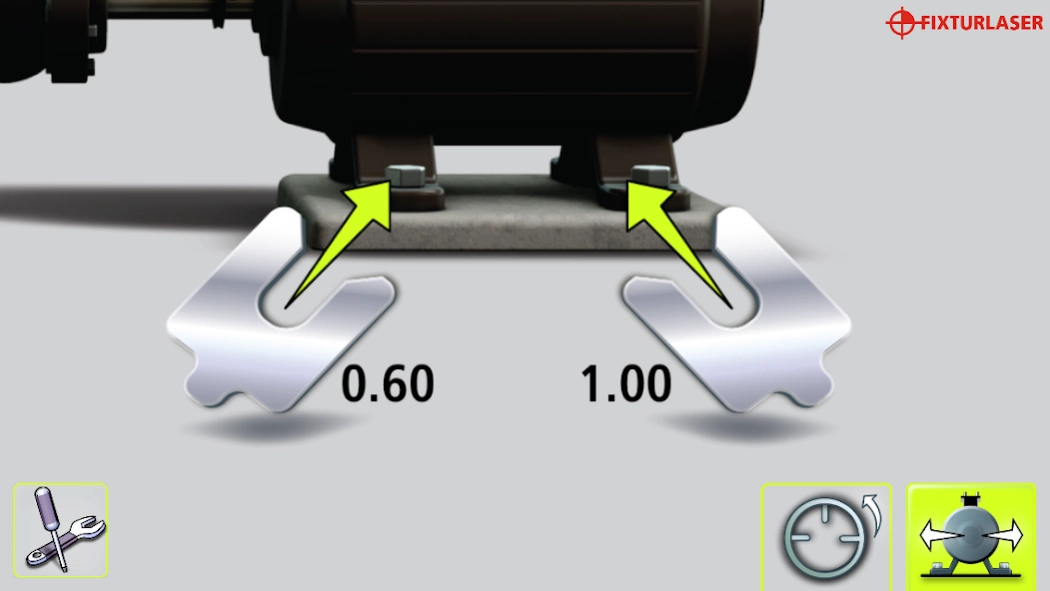Dials 1.1.1
Continue to app
Free Version
Publisher Description
Dials - A standalone app for shaft alignment with dial indicators.
Fixturlaser Dials
This is a standalone app for performing shaft alignment, using indicator dials, on typical applications such as a motor and a pump. The app guides the user through the complete measurement and alignment process simplifying otherwise cumbersome tasks such as calculations and determination of directions and amount to move the machine to achieve a perfect alignment. With this release users who have purchased the Fixturlaser Dial Kit can forget about bar sag compensation altogether - the app compensates automatically for the correct amount of bar sag.
Key Features
- Intuitive user interface, all symbols and graphics – no text
- Work with either metric or imperial dimensions (mm or inch)
- Works according to the reversed rim method
- Compensation for bar sag calculation is built into the app
- Automatic bar sag compensation for users with the Fixturlaser Dial Kit
- VertiZontal™ -adjust the machine both vertically and horizontally without re-measuring
- Saves the measurement result to your camera roll
Visit the website www.alignmentknowledge.com for more information on alignment in general and support on the app.
The Fixturlaser Dials app was developed in partnership with VibrAlign.
About Dials
Dials is a free app for Android published in the PIMS & Calendars list of apps, part of Business.
The company that develops Dials is Acoem AB. The latest version released by its developer is 1.1.1.
To install Dials on your Android device, just click the green Continue To App button above to start the installation process. The app is listed on our website since 2023-02-06 and was downloaded 4 times. We have already checked if the download link is safe, however for your own protection we recommend that you scan the downloaded app with your antivirus. Your antivirus may detect the Dials as malware as malware if the download link to se.fixturlaser.dials is broken.
How to install Dials on your Android device:
- Click on the Continue To App button on our website. This will redirect you to Google Play.
- Once the Dials is shown in the Google Play listing of your Android device, you can start its download and installation. Tap on the Install button located below the search bar and to the right of the app icon.
- A pop-up window with the permissions required by Dials will be shown. Click on Accept to continue the process.
- Dials will be downloaded onto your device, displaying a progress. Once the download completes, the installation will start and you'll get a notification after the installation is finished.